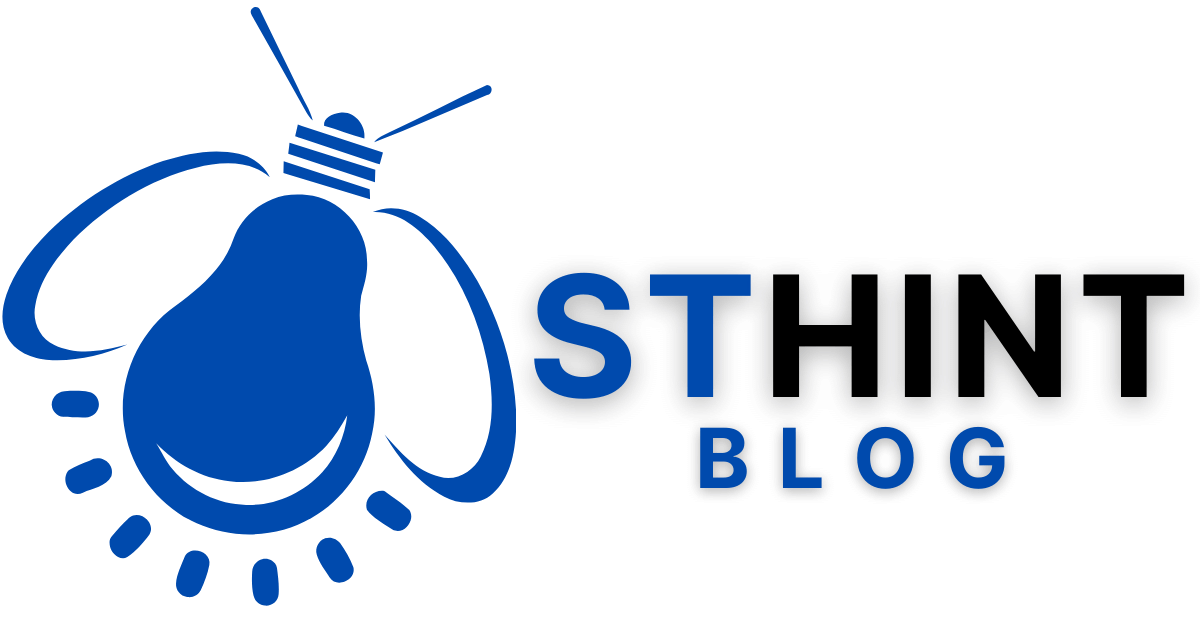Introduction to the issue
If you’re a blogger, you know how crucial it is to showcase your best content. Your homepage serves as the front door to your online presence, and seeing only one post displayed can feel like a missed opportunity. It’s frustrating when you’ve worked hard to create multiple posts, yet only one graces your audience’s view. This issue isn’t just an eyesore; it affects engagement and traffic flow, leaving both you and your readers wanting more. Let’s dive into why this happens and how you can get all of your amazing content visible on your homepage again!
Importance of having multiple posts on homepage for bloggers
Having multiple posts on your homepage is crucial for engaging visitors. It offers them a variety of content to explore, increasing the chances they’ll find something that resonates.
When readers see a selection of articles, they’re more likely to stay on your site longer. This boosts page views and enhances overall user experience. A rich homepage invites exploration and encourages returning visits.
Multiple posts also improve SEO rankings. Search engines favor sites with fresh content, giving you an edge over competitors. The more quality articles displayed, the better your site’s visibility in search results.
Additionally, showcasing diverse topics can attract different audiences. You may cater to various interests within your niche, broadening your reach and engagement levels.
In essence, a dynamic homepage not only enriches reader experience but also strengthens your blog’s presence online.
Common causes for only one post showing on homepage
One common reason for Blogger only showing one post on the homepage is a simple setting adjustment. Many users overlook the “Posts” settings in their Blogger dashboard, which can limit how many posts appear.
Another issue could be related to your theme. Some themes are designed to display just a single post as part of their layout. If you’re using such a theme, it might require customization to expand beyond that single view.
Sometimes, page load issues or glitches during updates may cause this problem too. These technical hiccups can interfere with how content is displayed.
Also, check if you have any specific filters enabled for your posts. Settings like “Show at most” or custom date ranges can inadvertently restrict visibility.
Caching issues from your browser might prevent multiple posts from loading correctly on your homepage. Refreshing and clearing cache often resolves these discrepancies quickly.
Step-by-step guide to fixing the issue
First, log into your Blogger dashboard. Navigate to the “Settings” section and scroll down to “Posts.” Here, you’ll find an option labeled “Show at most.” This controls how many posts appear on your homepage.
Change this number from 1 to a higher value that suits your style. A common choice is 5 or 7, allowing more content visibility without overwhelming readers.
Next, check the “Homepage” settings under “Layout.” Ensure that there are no widgets limiting post display.
If changes don’t take effect right away, clear your browser cache or refresh the page after saving settings. Sometimes it takes a moment for edits to show live.
Ensure you’re publishing multiple blog entries so there’s enough content for the homepage. Adjusting these elements usually resolves the issue of only one post appearing on Blogger’s homepage.
Tips for optimizing your blog’s homepage layout
A clean and organized homepage layout can significantly enhance user experience. Start by prioritizing your most important content. Place featured posts at the top to capture attention immediately.
Consider using a grid or card layout for displaying multiple posts. This approach not only looks appealing but also allows readers to scan easily through your content.
Incorporate visual elements like images or videos that resonate with your niche. These visuals can draw in visitors, making them more likely to explore further.
Don’t forget about mobile optimization. Ensure that your layout is responsive so it looks great on all devices, from desktops to smartphones.
Maintain consistency in fonts and colors across the page. A cohesive design builds trust and keeps readers engaged longer than an inconsistent one would.
Conclusion and final thoughts
Having only one post show up on your homepage can be frustrating, especially when you want to showcase all of your hard work. It’s important for both aesthetics and functionality that visitors see a variety of content as soon as they land on your blog. This not only keeps readers engaged but also encourages them to explore more.
Understanding the common causes behind this issue is crucial. Whether it’s a simple setting error or an unintentional theme limitation, identifying these problems allows bloggers to make necessary adjustments swiftly.
Implementing the step-by-step guide provided will empower you to take control of your blog’s appearance effectively. Additionally, optimizing the layout can enhance user experience significantly, making navigation easier and more appealing.
Remember that each visitor represents a potential reader or follower. Ensuring they have access to multiple posts upon arrival increases engagement rates and helps build a loyal audience base over time.
Addressing the “Blogger Only Showing One Post on Homepage” issue opens doors for creativity in how you present your content. By following best practices and keeping optimization techniques in mind, you’ll create an inviting space for readers eager for fresh ideas and insights from your blog.