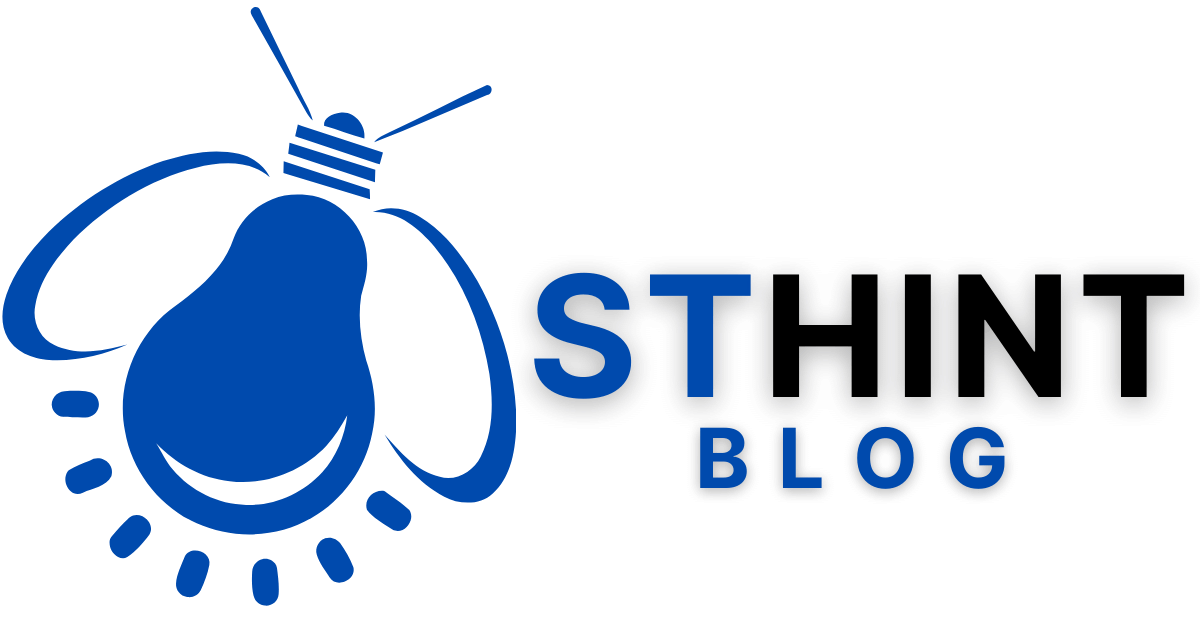Introduction to Laulima and Blogging
Are you ready to take your blogging game to the next level on Laulima? Whether you’re a seasoned writer or just starting out, knowing how to effectively edit your blog can make all the difference. Laulima offers a user-friendly platform that allows you to create and manage content with ease. But navigating through its features might seem daunting at first.
Don’t worry! This step-by-step guide will walk you through everything you need to know about editing your blog on Laulima. From accessing the editor to managing comments, we’ll cover it all. Let’s dive in and unlock the full potential of your blogging experience!
Step 1: Accessing Your Blog on Laulima
To begin your editing journey, you first need to access your blog on Laulima. Open a web browser and navigate to the Laulima homepage. If you’re not already logged in, enter your credentials.
Once you’re in, find the “Sites” tab on the main dashboard. This section displays all of your enrolled courses and associated resources. Look for the course that contains your blog.
Click on it to open its specific page. Here, you’ll see various tools related to that course. Your blog will likely be listed under “Tools.” Select this option, and you’ll be directed straight to where your blogging activity happens.
Now that you’re inside, take a moment to familiarize yourself with what’s available. You’re one step closer to making updates or changes!
Step 2: Navigating the Blog Editor
Once you’ve accessed your blog on Laulima, it’s time to explore the blog editor. This user-friendly interface is designed to make editing a breeze.
At the top, you’ll see various tools organized in a toolbar. Familiarize yourself with options like bold, italics, and bullet points. These features help enhance your content’s readability.
On the left side, check out additional tabs for formatting settings and layout adjustments. You can easily switch between visual and HTML modes if you’re comfortable with coding.
Don’t overlook the preview button! It allows you to see how your changes will appear once published.
Take some time to click around; understanding where everything is located will streamline your editing process significantly. The more familiar you become with this environment, the smoother your blogging experience will be.
Step 3: Editing Text and Formatting
Editing text and formatting in your Laulima blog is straightforward. Start by clicking on the main body of your post where you want to make changes. A simple click allows you to delete, add, or rearrange your content easily.
You can highlight text for emphasis. Bold important points or italicize quotes to catch readers’ eyes. Use bullet points for lists; they help break down information into digestible chunks.
Don’t forget about headers! Utilizing different heading styles can improve readability and structure your post effectively. This makes it easier for visitors to skim through content while still providing depth.
Once you’ve made your edits, take a moment to review everything before saving changes. Pay attention not just to spelling but also flow and clarity—your audience will appreciate well-organized thoughts presented clearly.
Step 4: Adding Images and Media
Images and media can breathe life into your blog posts, making them more engaging for readers. Adding these elements on Laulima is both simple and effective.
To start, navigate to the rich text editor. Look for the image icon in the toolbar. Clicking it will prompt you to upload files from your device or select images already in your Laulima gallery.
Once uploaded, you’ll have options to adjust size and alignment. Experiment with placement—images can break up text nicely or serve as focal points within a post.
Don’t forget about alternative text! This helps improve accessibility and boosts SEO by describing what’s in each image for search engines.
Incorporating videos? The process is similar. Use video links from platforms like YouTube or Vimeo while ensuring they are embedded correctly so readers stay engaged without leaving your blog page.
Step 5: Managing Comments and Settings
Managing comments is crucial for fostering engagement on your Laulima blog. To access this feature, navigate to the settings menu within your blog dashboard. Here, you can review all comments made by readers.
You have options to approve or delete comments as needed. This helps maintain a positive atmosphere and encourages constructive discussions among your audience.
Adjusting comment settings allows you to filter out spam or inappropriate content automatically. You can choose whether users need to register before posting their thoughts.
Also, explore other settings that enhance user experience. Update notification preferences so you’re alerted when new comments arrive or if there are any issues requiring attention.
These small tweaks make a big difference in how your community interacts with each post! Engaging with readers through thoughtful responses will keep them coming back for more insights and discussions.
Tips for Effective Blog Editing on Laulima
Editing your blog on Laulima can be a breeze with the right strategies. First, always preview your edits before publishing. This helps catch any formatting errors or typos you might have missed.
Another tip is to take advantage of the revision history feature. It allows you to track changes and revert back if needed, ensuring that your content remains polished.
Set aside time specifically for editing. Treat it like a crucial part of your writing process rather than an afterthought. A fresh pair of eyes can spot issues more easily.
Don’t hesitate to seek feedback from peers or trusted readers. Their insights can enhance clarity and engagement in your posts.
Keep up with any new features Laulima introduces. Staying updated will help streamline your editing process and improve overall efficiency in managing your blog content.
Conclusion
Editing your blog on Laulima can enhance both its appearance and functionality. By following the steps outlined in this guide, you can easily navigate the platform and make necessary adjustments to your content. Whether it’s updating text, adding images, or managing comments, each feature offers a unique way to engage with your audience.
As you become more familiar with how to edit your blog on Laulima, consider incorporating some best practices for effective editing. Continuous improvement will not only refine your posts but also help attract readers consistently.
Embrace the journey of blogging—your creativity deserves it!